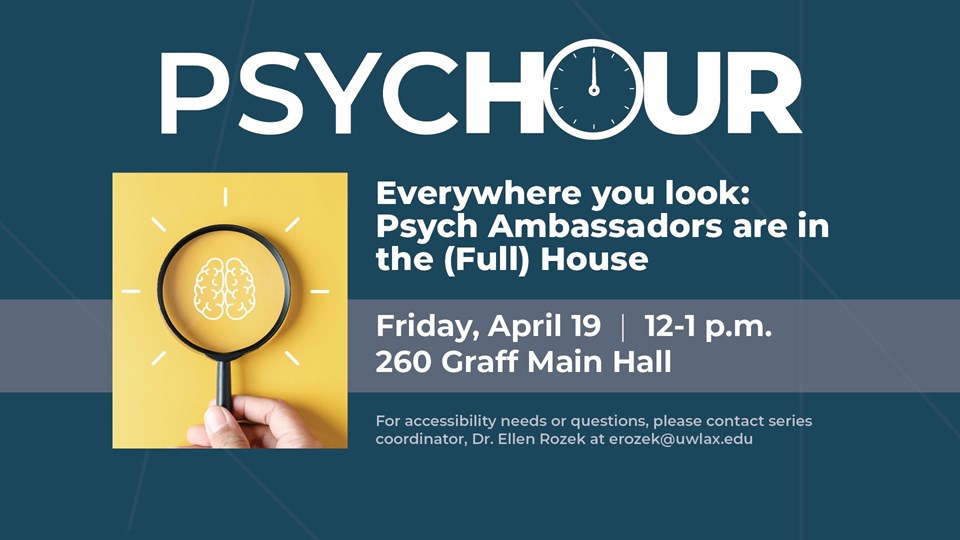Recruitment
A page within Human Resources
Recruitment at UW-La Crosse
UW-La Crosse is committed to recruiting a diverse and talented workforce to engage our students in the mission and values of the university.
The recruitment process consists of four phases. Human Resources offers full-service recruitment options so that the panel/committee members can solely focus on reviewing applicants and finding the right candidate to fill the position.
Before you begin the recruitment process, please schedule a meeting with the HR Team to discuss the process.
About the Recruitment Process
UW-La Crosse is committed to recruiting a diverse and talented workforce to engage our students in the mission and values of the university.
The recruitment process consists of four phases. Human Resources is here to help coordinate the process on the panel/committee’s behalf so that the panel/committee members can solely focus on reviewing applicants and finding the right candidate to fill the position.
The phases consist of the following:
- Phase One – Staging and Launching the Recruitment*
- Phase Two – Panel/Committee Tasks & Interviewing/Assessing Candidates
- Phase Three – Recommending Candidate(s) for Hire
- Phase Four – Closing the Recruitment
*This is the responsibility of the supervisor or department chair. The department chair may involve the department or committee, as their bylaws stipulate, in the creation of advertising text; but that must be done prior to the initiation and launch of the recruitment.
There are a few administrative tasks needed by the panel/committee which should be transacted by the Search Chair or Recorder. Those include:
- Ensuring the posting of each meeting to the Open Meetings Calendar.
- Taking minutes of each meeting.
- Returning the meeting minutes, additional copies of advertising (not completed by HR), and submitting any candidate materials not included in their application materials, back to HR at the closing of the search.
Please note, that all search panel/committee members will be notified via email once they are attached to the recruitment of their responsibilities, equity training, and instructions on how to access the applications.
Last modified: 08/27/2022
Select a Search Process to Learn More
Select Recruitment Process
Expanding Boxes
Expanding Boxes
Search and Screen Committee: This process is to be used for the recruitment of faculty and instructional academic staff and is also an option for the recruitment of non-instructional academic staff. The search and screen committee is comprised of a diverse group of individuals selected by the Hiring Official and/or Supervisor/Department Chair in conjunction with applicable bylaws.
Last modified: 04/14/2021
Search and screen committees should be comprised of a diverse group of campus stakeholders to review and recommend candidates for hire. Below is a quick overview of the roles in a Search and Screen committee:
Search and Screen Committee Chair
The search and screen committee chair is appointed or elected by a simple majority vote to ensure the committee’s administrative tasks are performed in accordance with the Policy and Procedures. The administrative tasks of the search and screen committee chair include, but are not limited to:
- coordinating with HR and AAO;
- posting open meeting notices;
- securing the necessary posting, interviewing, and hiring approvals;
- forwarding interview and reference questions to AAO and HR for review;
- conducting reference checks;
- arranging interviews, associated travel (if applicable), and reasonable
- requested accommodations (contact HR);
- referring public records requests to HR;
- providing closing recruitment documentation to HR.
Search and Screen Committee
The search and screen committee is comprised of a diverse group of individuals selected by the Hiring Authority and/or Supervisor/Department Chair in conjunction with department bylaws. Diversity encompasses, but is not limited to race/ethnicity, gender, disability, age, and position (e.g. manager, staff, student, and community participant). A simple majority vote of committee members constitutes a quorum necessary to conduct committee business. Members may not vote by proxy but may vote by teleconference if they have provided advance notice to the search and screen chair and participated in the deliberations leading to the vote. The search and screen committee has the responsibility of:
- developing and/or approving recruitment documentation including selection criteria and advertising text based on the position description;
- creating interview questions for first screening (telephone, video conference, or on-site) and final screening interviews;
- creating reference questions;
- screening and selecting the applicants for interview based on the documented selection criteria, ensuring the fairness of the process;
- conducting reference checks;
- presenting the pros and cons of the campus interviewees verbally to the Hiring Authority.
Recorder
The recorder is a member of the search and screen committee and is responsible for posting a notice of meetings and taking official minutes of meetings which must include the motion and vote by name to go into closed session. The role of the recorder may rotate among multiple members of the committee.
Meeting minutes should not refer to applicants by name. You may refer to them by the number if needed. Strengths and weaknesses should not be included in the minutes but should be kept in the Search and Screen chair’s personal notes that will be shared verbally with the Hiring Authority. Please refer to the guidelines.
Meeting agendas must comply with open meeting laws.
Last modified: 09/23/2021
Promoting or advertising your position is critical in yielding the largest possible number of qualified candidates. Human Resources can help advise on where/how you advertise the position as well as help post your recruitment.
Human Resources will automatically post your position to:
- The UWL Career Website
- Handshake
- The Department of Workforce Development for Wisconsin's Job Board
- The Chronicle of Higher Education*
- HigherEdJobs.com
Please note that in addition to the above postings, scraping services also will post information about this position, such as Indeed, MonsterJobs, LinkedIn, etc.
It is recommended that departments identify at least 3-5 additional locations to advertise, such as a trade publication, scholarly journal, or on a job board specific to the position's discipline.
*The posting on the Chronicle of Higher Education will be a simple job posting. Additional advertising options are available at a discount.
Last modified: 03/05/2024
Last modified: 06/03/2022
Expanding Boxes
The PeopleAdmin program maintains and is used to manage all our active positions on-campus - faculty included. (Some faculty positions maintain specific requirements for the type of or purpose of the position).
The first step in the recruitment process is to confirm that the position description is up to date and correct.
To review the process through which you can access your unit/department's positions and to make updates/modify the descriptions, please review this article: https://kb.uwlax.edu/108420
Last modified: 06/03/2022
To stage your recruitment, you will want to make sure you connect with Human Resources first. The goal of this first phase is to get your recruitment posted quickly.
Human Resources will replicate what is included in the Position Description in the Recruitment; however, there are several items that the supervisor or department chair should consider prior to launching the recruitment.
- Develop an inviting introduction (placed in the Position Summary field) to candidates so they are encouraged to apply for your position. Consider including the target salary offer to entice candidates to apply as well. HR can assist with the development of this.
- Understand the approval process to have your recruitment posted. It will take between 2-3 days to receive institutional approval from the Budget Office and Affirmative Action/Equity. Learn more about the approval process here: https://kb.uwlax.edu/108555
Last modified: 06/02/2022
The Selection Criteria, now called Evaluation Criteria, should be the published required and preferred qualifications for the position. These should be promoted within the recruitment.
Many searches prefer to develop the Evaluation Criteria along with the input of their panel/committee. The PeopleAdmin tool has an “Evaluation Criteria” module to allow for collaboration and rating within the system by the panel/committee. To learn more, please view these resources.
Human Resources will add the Evaluation Criteria on your behalf during the staging part of the recruitment.
Last modified: 10/12/2022
The primary goal of this phase of the recruitment process is to get your position posted as soon as possible to start accepting applications. In that effort, the following information can be added to your recruitment as you go through the approval process:
- Addition* of Search Panel/Committee members to your recruitment.
- Questions for the first round, (second round if applicable), and reference questions.
*Work with Human Resources to add these to the staged recruitment as they are now housed in PeopleAdmin.
Last modified: 10/12/2022
Last modified: 06/03/2022
Expanding Boxes
Training on PeopleAdmin. Your committee will get an automatic email once the recruitment is posted, providing them information on how to access the applications and to set up time to meet with HR (on their own time) if they require additional training on how to navigate the PeopleAdmin system. No in person meeting is required.
Affirmative Action and Equity Training. In the same email inviting committee members to access applications will be provide a link to the required Affirmative Action and Equity training. No in person meeting is required.
Last modified: 06/02/2022
All questions that the committee asks during interviews, including reference questions must be approved by the Affirmative Action Officer. Please submit all questions via email to equity@uwlax.edu for review. This office will forward the approved questions to Human Resources.
Need help creating questions? HR has placed the approved questions from previous searches, (accessible only to UWL employees) as well as other interview resources online. Access them here. Additional resources can be found at the Affirmative Action/Equity Office.
Last modified: 06/02/2022
Use this link to post your meetings. Simply add into the agenda section your agenda “Meeting of Search Committee to consider Applicants”.
Your notes of the meeting can simply state members of the committee present, the times of meeting begin and meeting end, and the general nature of your meeting, e.g., Meeting to discuss the consideration of applicants for [Recruitment Name]. (You will need to note if you had entered a closed session).
For a compliance guide and information on the Open Meetings law, visit the Office of General Counsel’s resource page.
Last modified: 06/02/2022
As a requirement for managing the applicants within the recruitment Search chairs will be required to Tier applicants; either as they go or at the conclusion of their search.
To help panels/committees with the assessment of which tier should be applied, HR has produced these helpful tools:
Step-by-step guide on how to tier applicants/candidates
For instructions and a step-by-step guide on how to tier candidates please review this article: https://kb.uwlax.edu/108655.
HR can assist, by simply emailing hrinfo@uwlax.edu with the names and ranking of each candidate.
Tiering is necessary and important. The tier level tells the PeopleAdmin system what rejection letter to send the candidate when the search is finally complete.
Last modified: 06/02/2022
Only finalists need to be approved by Affirmative Action/Equity prior to bringing them to campus. All other interviews can be conducted without approval. To view a step-by-step guide on how to request approval for the finalist interviews, visit: http://kb.uwlax.edu/108668.
When inviting a candidate to campus or to an interview, please consider these best practices:
- When calling a candidate to confirm if they are still interested in the position and open to an interview, disclose the "Target Salary/Wage" identified in the Recruitment posting. This information will also help the candidate decide if they wish to continue in the interview process.
- Follow up your phone call invitation with an email confirmation.
- List the date, time, location, and parking information, (parking services do have temporary permits available for purchase), so that the candidate can easily arrive at the interview site.
- Identify by name and title the other members of your search panel/committee.
- Include this link: https://www.uwlax.edu/human-resources/services/talent-acquisition-and-employment/finalist-welcome/ for the candidate to review important information about UW-La Crosse, benefits, and the La Crosse region.
- Remember to have your interview questions approved by the Affirmative Action Officer prior to interviewing your candidates.
- Many searches enjoy publishing the CV/Resume of the finalist that is being invited to campus to present at a campus forum or with a larger group. When publishing the CV/Resume, let the candidate know ahead of time that this is happening; redact personal information – such as phone, address, email, and names/contact of references; publish the redacted PDF document of the CV/Resume on a secure site that requires login for employees to view.
For additional resources on interviewing visit the HR Recruitment Toolkit.
Last modified: 06/02/2022
Last modified: 06/03/2022
Expanding Boxes
While much of this occurs outside of PeopleAdmin, once a decision has been made by the hiring authority, (usually the Dean or Vice Chancellor), the supervisor or department chair should advance the selected candidate in PeopleAdmin to formally record the approval.
The initial “Recommend to Hire” follows this sequence for approvals:
- Initiate request to hire by the supervisor or department chair
- Request for hire approved at Level 2 (Dean/Director)
- If the actual annual salary is more than $50,000 for the position, the request for hire requires approval at Level 3 (Vice-Chancellor) if not, this request will then be approved for Verbal Offer.
This process must be processed in PeopleAdmin, even though conversations and decisions may occur outside of the system.
Hiring Details
Once the recommendation to hire has been approved, either the Level 2 user (Dean/Director) or Business Manager for the division can enter the hiring details. This is the last step in the hiring process for the department and/or panel/search.
Last modified: 06/02/2022
After the verbal offer has been approved, the supervisor/department chair or the Business Manager will have access to create the hiring details. To create the hiring details, please review this article: https://kb.uwlax.edu/108711.
Please note, that once you have entered and completed the hiring details, you must advance the hiring details to the next step in the workflow process. Typically, the next stage will be to HR for Contract Generation; or in the case of Pool Searches, it may be to the Budget Office for review/approval.
Last modified: 06/02/2022
Last modified: 06/03/2022
Expanding Boxes
Documents needed from the Search Committee
The search and screen committee chair/panel chair and all committee/panel members shall shred any personal notes and/or worksheets from the search. Applicant files will be retained by PeopleAdmin. The following documents are to be turned in to HR at the close of a search:
- approved minutes
- photocopies/scans of actual advertisements placed (ads placed by HR are not needed, only those placed by the committee/panel)
- photocopies/scans of any solicited application documents, interview exams/exercises, and the results received outside of PeopleAdmin
- audio or video recording of any interviews
All documents must be combined into one PDF file and submitted to hrinfo@uwlax.edu. Please place the recruitment number in the subject line.
Hiring an International Scholar
For faculty searches, if your search results in the hiring of an international faculty member, (i.e. someone who will require H1B or PERM sponsorship), please contact the Recruitment Specialist as soon as possible. Additional documentation and materials will be needed.
Information for Search Chairs and Supervisors
HR will conduct the Criminal Background Check (CBC) and reference checks pertaining to sexual violence or sexual harassment as required by UW System, and issue the appointment document.
HR will notify the Dean/Director after the signed appointment document has been received.
HR will designate the position as “filled” in PeopleAdmin and all Tier 2 applicants will be notified by PeopleAdmin system generated email, with the exception of candidates brought to campus but not selected (Tier 1), who will be contacted by the search and screen committee chair/panel chair by telephone, speaking directly to the candidates in order to demonstrate respect for their time and interest in UWL.
- HR will create an official personnel file for the new hire.
- HR will complete the official recruitment electronic file for the search process.
The search and screen committee chair/panel chair and all committee/panel members shall shred any personal notes and/or worksheets from the search. Applicant files will be retained by PeopleAdmin. The following documents are to be turned in to HR at the close of a search:
- approved minutes (committee)
- photocopies/scans of Open Meeting Notices
- photocopies/scans of actual advertisements placed
- photocopies/scans of any solicited application documents, interview exams/exercises, and the results received outside of PeopleAdmin
- audio or video recording of any interviews
Records Retention
Search and screen committee/panel documentation for all positions will be retained for 6 years from the date the position is filled, at which time they will be disposed of confidentially according to the UWL confidential records disposal procedures, shredding, or via the Iron Mountain bins located throughout campus.
Last modified: 12/13/2022
Now that you have a new employee, it is time to start onboarding! Check out the Onboarding Center to learn more about what your role is in making the first day successful for our new employee.
Last modified: 06/02/2022
Last modified: 06/03/2022
Last modified: 06/03/2022
Expanding Boxes
Search and Screen Panel: This process is to be used for the recruitment of university staff and is an option for the recruitment of instructional and non-instructional academic staff positions classified below the Director level. The interview panel is comprised of a diverse group of individuals selected by the Hiring Official and/or supervisor and should consist of the supervisor, subject matter expert, and 2-3 additional interviewers.
Promoting or advertising your position is critical in yielding the largest possible number of qualified candidates. Human Resources can help advise on where/how you advertise the position.
Human Resources will automatically post your position to:
- The UWL Career Website
- Handshake
- The Department of Workforce Development for Wisconsin's Job Board
- The Chronicle of Higher Education*
Please note that in addition to the above postings, scraping services also will post information about this position, such as Indeed, LinkedIn, MonsterJobs, etc.
It is recommended that departments identify at least 3-5 additional locations to advertise, such as a trade publication, scholarly journal, or on a job board specific to the position's discipline.
As a note, all positions should be posted for a minimum of 14 days.
*The posting on the Chronicle of Higher Education will be a simple job posting. Additional advertising options are available at a discount.
For more information on advertising options, visit our Recruitment Toolkit.
Last modified: 06/03/2022
Expanding Boxes
The PeopleAdmin program maintains and is used to manage all our active positions on-campus - faculty included. (Some faculty positions maintain specific requirements for the type of or purpose of the position).
The first step in the recruitment process is to confirm that the position description is up to date and correct.
To review the process through which you can access your unit/department's positions and to make updates/modify the descriptions, please review this article: https://kb.uwlax.edu/108420
Last modified: 06/03/2022
To stage your recruitment, you will want to make sure you connect with Human Resources first. The goal of this first phase is to get your recruitment posted quickly.
Human Resources will replicate what is included in the Position Description in the Recruitment; however, there are several items that the supervisor or department chair should consider prior to launching the recruitment.
- Develop an inviting introduction (placed in the Position Summary field) to candidates so they are encouraged to apply for your position. Consider including the target salary offer to entice candidates to apply as well. HR can assist with the development of this.
- Understand the approval process to have your recruitment posted. It will take between 2-3 days to receive institutional approval from the Budget Office and Affirmative Action/Equity. Learn more about the approval process here: https://kb.uwlax.edu/108555
Last modified: 06/02/2022
The Selection Criteria, now called Evaluation Criteria, should be the published required and preferred qualifications for the position. These should be promoted within the recruitment.
Many searches prefer to develop the Evaluation Criteria along with the input of their panel/committee. The PeopleAdmin tool has an “Evaluation Criteria” module to allow for collaboration and rating within the system by the panel/committee. To learn more, please view these resources.
Human Resources will add the Evaluation Criteria on your behalf during the staging part of the recruitment.
Last modified: 10/12/2022
The primary goal of this phase of the recruitment process is to get your position posted as soon as possible to start accepting applications. In that effort, the following information can be added to your recruitment as you go through the approval process:
- Addition* of Search Panel/Committee members to your recruitment.
- Questions for the first round, (second round if applicable), and reference questions.
*Work with Human Resources to add these to the staged recruitment as they are now housed in PeopleAdmin.
Last modified: 10/12/2022
Last modified: 06/13/2022
Expanding Boxes
Training on PeopleAdmin. Your committee will get an automatic email once the recruitment is posted, providing them information on how to access the applications and to set up time to meet with HR (on their own time) if they require additional training on how to navigate the PeopleAdmin system. No in person meeting is required.
Affirmative Action and Equity Training. In the same email inviting committee members to access applications will be provide a link to the required Affirmative Action and Equity training. No in person meeting is required.
Last modified: 06/02/2022
Use this link to post your meetings. Simply add into the agenda section your agenda “Meeting of Search Committee to consider Applicants”.
Your notes of the meeting can simply state members of the committee present, the times of meeting begin and meeting end, and the general nature of your meeting, e.g., Meeting to discuss the consideration of applicants for [Recruitment Name]. (You will need to note if you had entered a closed session).
For a compliance guide and information on the Open Meetings law, visit the Office of General Counsel’s resource page.
Last modified: 06/02/2022
All questions that the committee asks during interviews, including reference questions must be approved by the Affirmative Action Officer. Please submit all questions via email to equity@uwlax.edu for review. This office will forward the approved questions to Human Resources.
Need help creating questions? HR has placed the approved questions from previous searches, (accessible only to UWL employees) as well as other interview resources online. Access them here. Additional resources can be found at the Affirmative Action/Equity Office.
Last modified: 06/02/2022
As a requirement for managing the applicants within the recruitment Search chairs will be required to Tier applicants; either as they go or at the conclusion of their search.
To help panels/committees with the assessment of which tier should be applied, HR has produced these helpful tools:
Step-by-step guide on how to tier applicants/candidates
For instructions and a step-by-step guide on how to tier candidates please review this article: https://kb.uwlax.edu/108655.
HR can assist, by simply emailing hrinfo@uwlax.edu with the names and ranking of each candidate.
Tiering is necessary and important. The tier level tells the PeopleAdmin system what rejection letter to send the candidate when the search is finally complete.
Last modified: 06/02/2022
Only finalists need to be approved by Affirmative Action/Equity prior to bringing them to campus. All other interviews can be conducted without approval. To view a step-by-step guide on how to request approval for the finalist interviews, visit: http://kb.uwlax.edu/108668.
When inviting a candidate to campus or to an interview, please consider these best practices:
- When calling a candidate to confirm if they are still interested in the position and open to an interview, disclose the "Target Salary/Wage" identified in the Recruitment posting. This information will also help the candidate decide if they wish to continue in the interview process.
- Follow up your phone call invitation with an email confirmation.
- List the date, time, location, and parking information, (parking services do have temporary permits available for purchase), so that the candidate can easily arrive at the interview site.
- Identify by name and title the other members of your search panel/committee.
- Include this link: https://www.uwlax.edu/human-resources/services/talent-acquisition-and-employment/finalist-welcome/ for the candidate to review important information about UW-La Crosse, benefits, and the La Crosse region.
- Remember to have your interview questions approved by the Affirmative Action Officer prior to interviewing your candidates.
- Many searches enjoy publishing the CV/Resume of the finalist that is being invited to campus to present at a campus forum or with a larger group. When publishing the CV/Resume, let the candidate know ahead of time that this is happening; redact personal information – such as phone, address, email, and names/contact of references; publish the redacted PDF document of the CV/Resume on a secure site that requires login for employees to view.
For additional resources on interviewing visit the HR Recruitment Toolkit.
Last modified: 06/02/2022
Last modified: 06/13/2022
Expanding Boxes
While much of this occurs outside of PeopleAdmin, once a decision has been made by the hiring authority, (usually the Dean or Vice Chancellor), the supervisor or department chair should advance the selected candidate in PeopleAdmin to formally record the approval.
The initial “Recommend to Hire” follows this sequence for approvals:
- Initiate request to hire by the supervisor or department chair
- Request for hire approved at Level 2 (Dean/Director)
- If the actual annual salary is more than $50,000 for the position, the request for hire requires approval at Level 3 (Vice-Chancellor) if not, this request will then be approved for Verbal Offer.
This process must be processed in PeopleAdmin, even though conversations and decisions may occur outside of the system.
Hiring Details
Once the recommendation to hire has been approved, either the Level 2 user (Dean/Director) or Business Manager for the division can enter the hiring details. This is the last step in the hiring process for the department and/or panel/search.
Last modified: 06/02/2022
After the verbal offer has been approved, the supervisor/department chair or the Business Manager will have access to create the hiring details. To create the hiring details, please review this article: https://kb.uwlax.edu/108711.
Please note, that once you have entered and completed the hiring details, you must advance the hiring details to the next step in the workflow process. Typically, the next stage will be to HR for Contract Generation; or in the case of Pool Searches, it may be to the Budget Office for review/approval.
Last modified: 06/02/2022
Last modified: 06/13/2022
Expanding Boxes
Documents needed from the Search Committee
The search and screen committee chair/panel chair and all committee/panel members shall shred any personal notes and/or worksheets from the search. Applicant files will be retained by PeopleAdmin. The following documents are to be turned in to HR at the close of a search:
- approved minutes
- photocopies/scans of actual advertisements placed (ads placed by HR are not needed, only those placed by the committee/panel)
- photocopies/scans of any solicited application documents, interview exams/exercises, and the results received outside of PeopleAdmin
- audio or video recording of any interviews
All documents must be combined into one PDF file and submitted to hrinfo@uwlax.edu. Please place the recruitment number in the subject line.
Hiring an International Scholar
For faculty searches, if your search results in the hiring of an international faculty member, (i.e. someone who will require H1B or PERM sponsorship), please contact the Recruitment Specialist as soon as possible. Additional documentation and materials will be needed.
Information for Search Chairs and Supervisors
HR will conduct the Criminal Background Check (CBC) and reference checks pertaining to sexual violence or sexual harassment as required by UW System, and issue the appointment document.
HR will notify the Dean/Director after the signed appointment document has been received.
HR will designate the position as “filled” in PeopleAdmin and all Tier 2 applicants will be notified by PeopleAdmin system generated email, with the exception of candidates brought to campus but not selected (Tier 1), who will be contacted by the search and screen committee chair/panel chair by telephone, speaking directly to the candidates in order to demonstrate respect for their time and interest in UWL.
- HR will create an official personnel file for the new hire.
- HR will complete the official recruitment electronic file for the search process.
The search and screen committee chair/panel chair and all committee/panel members shall shred any personal notes and/or worksheets from the search. Applicant files will be retained by PeopleAdmin. The following documents are to be turned in to HR at the close of a search:
- approved minutes (committee)
- photocopies/scans of Open Meeting Notices
- photocopies/scans of actual advertisements placed
- photocopies/scans of any solicited application documents, interview exams/exercises, and the results received outside of PeopleAdmin
- audio or video recording of any interviews
Records Retention
Search and screen committee/panel documentation for all positions will be retained for 6 years from the date the position is filled, at which time they will be disposed of confidentially according to the UWL confidential records disposal procedures, shredding, or via the Iron Mountain bins located throughout campus.
Last modified: 12/13/2022
Now that you have a new employee, it is time to start onboarding! Check out the Onboarding Center to learn more about what your role is in making the first day successful for our new employee.
Last modified: 06/02/2022
Last modified: 06/13/2022
Last modified: 06/03/2022
Expanding Boxes
For Director or Administrative positions, the Executive & Administrative Search Procedure should be followed. The purpose of this process is to ensure that the search process for senior administrators at UW-La Crosse is conducted in a manner that is consistent, fair, transparent, efficient, inclusive, and that allows for the input of relevant constituencies and governance groups. Please connect with the Chief Human Resources Officer to begin this process and to review your options and Shared Governance notification requirements.
Last modified: 06/02/2022
Expanding Boxes
The PeopleAdmin program maintains and is used to manage all our active positions on-campus - faculty included. (Some faculty positions maintain specific requirements for the type of or purpose of the position).
The first step in the recruitment process is to confirm that the position description is up to date and correct.
To review the process through which you can access your unit/department's positions and to make updates/modify the descriptions, please review this article: https://kb.uwlax.edu/108420
Last modified: 06/03/2022
To stage your recruitment, you will want to make sure you connect with Human Resources first. The goal of this first phase is to get your recruitment posted quickly.
Human Resources will replicate what is included in the Position Description in the Recruitment; however, there are several items that the supervisor or department chair should consider prior to launching the recruitment.
- Develop an inviting introduction (placed in the Position Summary field) to candidates so they are encouraged to apply for your position. Consider including the target salary offer to entice candidates to apply as well. HR can assist with the development of this.
- Understand the approval process to have your recruitment posted. It will take between 2-3 days to receive institutional approval from the Budget Office and Affirmative Action/Equity. Learn more about the approval process here: https://kb.uwlax.edu/108555
Last modified: 06/02/2022
The primary goal of this phase of the recruitment process is to get your position posted as soon as possible to start accepting applications. In that effort, the following information can be added to your recruitment as you go through the approval process:
- Addition* of Search Panel/Committee members to your recruitment.
- Questions for the first round, (second round if applicable), and reference questions.
*Work with Human Resources to add these to the staged recruitment as they are now housed in PeopleAdmin.
Last modified: 10/12/2022
Last modified: 06/02/2022
Expanding Boxes
Training on PeopleAdmin. Your committee will get an automatic email once the recruitment is posted, providing them information on how to access the applications and to set up time to meet with HR (on their own time) if they require additional training on how to navigate the PeopleAdmin system. No in person meeting is required.
Affirmative Action and Equity Training. In the same email inviting committee members to access applications will be provide a link to the required Affirmative Action and Equity training. No in person meeting is required.
Last modified: 06/02/2022
The Selection Criteria, now called Evaluation Criteria, should be the published required and preferred qualifications for the position. These should be promoted within the recruitment.
Many searches prefer to develop the Evaluation Criteria along with the input of their panel/committee. The PeopleAdmin tool has an “Evaluation Criteria” module to allow for collaboration and rating within the system by the panel/committee. To learn more, please view these resources.
Human Resources will add the Evaluation Criteria on your behalf during the staging part of the recruitment.
Last modified: 10/12/2022
All questions that the committee asks during interviews, including reference questions must be approved by the Affirmative Action Officer. Please submit all questions via email to equity@uwlax.edu for review. This office will forward the approved questions to Human Resources.
Need help creating questions? HR has placed the approved questions from previous searches, (accessible only to UWL employees) as well as other interview resources online. Access them here. Additional resources can be found at the Affirmative Action/Equity Office.
Last modified: 06/02/2022
Use this link to post your meetings. Simply add into the agenda section your agenda “Meeting of Search Committee to consider Applicants”.
Your notes of the meeting can simply state members of the committee present, the times of meeting begin and meeting end, and the general nature of your meeting, e.g., Meeting to discuss the consideration of applicants for [Recruitment Name]. (You will need to note if you had entered a closed session).
For a compliance guide and information on the Open Meetings law, visit the Office of General Counsel’s resource page.
Last modified: 06/02/2022
As a requirement for managing the applicants within the recruitment Search chairs will be required to Tier applicants; either as they go or at the conclusion of their search.
To help panels/committees with the assessment of which tier should be applied, HR has produced these helpful tools:
Step-by-step guide on how to tier applicants/candidates
For instructions and a step-by-step guide on how to tier candidates please review this article: https://kb.uwlax.edu/108655.
HR can assist, by simply emailing hrinfo@uwlax.edu with the names and ranking of each candidate.
Tiering is necessary and important. The tier level tells the PeopleAdmin system what rejection letter to send the candidate when the search is finally complete.
Last modified: 06/02/2022
Only finalists need to be approved by Affirmative Action/Equity prior to bringing them to campus. All other interviews can be conducted without approval. To view a step-by-step guide on how to request approval for the finalist interviews, visit: http://kb.uwlax.edu/108668.
When inviting a candidate to campus or to an interview, please consider these best practices:
- When calling a candidate to confirm if they are still interested in the position and open to an interview, disclose the "Target Salary/Wage" identified in the Recruitment posting. This information will also help the candidate decide if they wish to continue in the interview process.
- Follow up your phone call invitation with an email confirmation.
- List the date, time, location, and parking information, (parking services do have temporary permits available for purchase), so that the candidate can easily arrive at the interview site.
- Identify by name and title the other members of your search panel/committee.
- Include this link: https://www.uwlax.edu/human-resources/services/talent-acquisition-and-employment/finalist-welcome/ for the candidate to review important information about UW-La Crosse, benefits, and the La Crosse region.
- Remember to have your interview questions approved by the Affirmative Action Officer prior to interviewing your candidates.
- Many searches enjoy publishing the CV/Resume of the finalist that is being invited to campus to present at a campus forum or with a larger group. When publishing the CV/Resume, let the candidate know ahead of time that this is happening; redact personal information – such as phone, address, email, and names/contact of references; publish the redacted PDF document of the CV/Resume on a secure site that requires login for employees to view.
For additional resources on interviewing visit the HR Recruitment Toolkit.
Last modified: 06/02/2022
Last modified: 06/02/2022
Expanding Boxes
While much of this occurs outside of PeopleAdmin, once a decision has been made by the hiring authority, (usually the Dean or Vice Chancellor), the supervisor or department chair should advance the selected candidate in PeopleAdmin to formally record the approval.
The initial “Recommend to Hire” follows this sequence for approvals:
- Initiate request to hire by the supervisor or department chair
- Request for hire approved at Level 2 (Dean/Director)
- If the actual annual salary is more than $50,000 for the position, the request for hire requires approval at Level 3 (Vice-Chancellor) if not, this request will then be approved for Verbal Offer.
This process must be processed in PeopleAdmin, even though conversations and decisions may occur outside of the system.
Hiring Details
Once the recommendation to hire has been approved, either the Level 2 user (Dean/Director) or Business Manager for the division can enter the hiring details. This is the last step in the hiring process for the department and/or panel/search.
Last modified: 06/02/2022
After the verbal offer has been approved, the supervisor/department chair or the Business Manager will have access to create the hiring details. To create the hiring details, please review this article: https://kb.uwlax.edu/108711.
Please note, that once you have entered and completed the hiring details, you must advance the hiring details to the next step in the workflow process. Typically, the next stage will be to HR for Contract Generation; or in the case of Pool Searches, it may be to the Budget Office for review/approval.
Last modified: 06/02/2022
Last modified: 06/02/2022
Expanding Boxes
Documents needed from the Search Committee
The search and screen committee chair/panel chair and all committee/panel members shall shred any personal notes and/or worksheets from the search. Applicant files will be retained by PeopleAdmin. The following documents are to be turned in to HR at the close of a search:
- approved minutes
- photocopies/scans of actual advertisements placed (ads placed by HR are not needed, only those placed by the committee/panel)
- photocopies/scans of any solicited application documents, interview exams/exercises, and the results received outside of PeopleAdmin
- audio or video recording of any interviews
All documents must be combined into one PDF file and submitted to hrinfo@uwlax.edu. Please place the recruitment number in the subject line.
Hiring an International Scholar
For faculty searches, if your search results in the hiring of an international faculty member, (i.e. someone who will require H1B or PERM sponsorship), please contact the Recruitment Specialist as soon as possible. Additional documentation and materials will be needed.
Information for Search Chairs and Supervisors
HR will conduct the Criminal Background Check (CBC) and reference checks pertaining to sexual violence or sexual harassment as required by UW System, and issue the appointment document.
HR will notify the Dean/Director after the signed appointment document has been received.
HR will designate the position as “filled” in PeopleAdmin and all Tier 2 applicants will be notified by PeopleAdmin system generated email, with the exception of candidates brought to campus but not selected (Tier 1), who will be contacted by the search and screen committee chair/panel chair by telephone, speaking directly to the candidates in order to demonstrate respect for their time and interest in UWL.
- HR will create an official personnel file for the new hire.
- HR will complete the official recruitment electronic file for the search process.
The search and screen committee chair/panel chair and all committee/panel members shall shred any personal notes and/or worksheets from the search. Applicant files will be retained by PeopleAdmin. The following documents are to be turned in to HR at the close of a search:
- approved minutes (committee)
- photocopies/scans of Open Meeting Notices
- photocopies/scans of actual advertisements placed
- photocopies/scans of any solicited application documents, interview exams/exercises, and the results received outside of PeopleAdmin
- audio or video recording of any interviews
Records Retention
Search and screen committee/panel documentation for all positions will be retained for 6 years from the date the position is filled, at which time they will be disposed of confidentially according to the UWL confidential records disposal procedures, shredding, or via the Iron Mountain bins located throughout campus.
Last modified: 12/13/2022
Now that you have a new employee, it is time to start onboarding! Check out the Onboarding Center to learn more about what your role is in making the first day successful for our new employee.
Last modified: 06/02/2022
Last modified: 06/02/2022
Last modified: 06/02/2022
A direct appointment is the process for hiring an employee through an administrative review and must be approved by the Dean/Director, Budget Office, Vice-Chancellor of the department or unit, Human Resources, and the Chancellor. Recruitment is waived and the appointee will not be required to go through a recruitment process.
Direct appointments are rare. They are used only after a careful review on a case-by-case basis. They may be considered in situations when:
- There is a history of unsuccessful searches.
- The required qualifications for the position are unique, necessary, making it extremely difficult to hire for the position.
- A current employee or a potential employee is uniquely qualified for the position.
This is not an exhaustive list of situations that might be suitable for a direct appointment, but serve to illustrate the rationale.
If this type of appointment is needed for your area, please consult with your Recruitment Specialist.
Additional resources:
Last modified: 02/02/2021
Pool searches(2)
IAS (of any percent FTE) can be hired through a pool search or a more traditional national search. All new instructors (of any percent FTE) should be hired through PeopleAdmin (pool or national search). Depending on the discipline and the context of the hire, national searches tend to only be used for 100% Redbooked positions but the decision is up to the department in consultation with the Dean.
IAS pool search process:
- UWL has a pool search set up for each department.
- Chairs are welcome to review the content in the ad on the UWL website. The goal of a pool ad is to be as open and general as possible for the potential instructional needs of the program or department.
- The pool is “always” open off the UWL website and there is no national/regional ad unless the department requests/pays for an ad to run.
- Full-time IAS can be hired from the pool (Redbooked or non-Redbooked).
- IAS new to UWL needs to apply through the pool.
- If an IAS member has previously been hired by UWL (e.g., long time IAS or GA) but is not currently in the PeopleAdmin system as an IAS, it would be helpful to have them submit through the pool search and be pushed forward through the system.
- If an individual already has materials in the system but not in the pool search, HR can clone the materials into the pool search.
- IAS already in PeopleAdmin and hired through a pool or other search who are being rehired need only the Employee Action Form.
- The process for identifying successful candidates is per department processes (chair and/or committee*).
- Dept Chair advances the candidate “recommended for hire” through PeopleAdmin
- Chair to Dean to Budget
- AAO review of the candidate/pool is not required.
- *New* to pool searches in 2021
- An unofficial transcript will be required at the time of application
- Official transcript/CBC before starting
Note: John Acardo is the contact person from HR at this time.
*HR can create a shadow search if members of the department need to review candidates and need PeopleAdmin access. However, for most purposes, the chair can download and share applicable materials.
Last modified: 12/16/2021
This process is to be used for the recruitment of short-term instructional academic staff and can be for a semester or academic year, up to 100%. Pool positions are not part of the re-appointment process.
Use these tools to guide you through the pool recruitment hiring process:
Last modified: 06/08/2022
Unlike other searches, there is no workflow process associated with Pool applicants. This means that when you are accessing your Search, you will not be able to select and click on the "Documents" tab for viewing the applicant's materials.
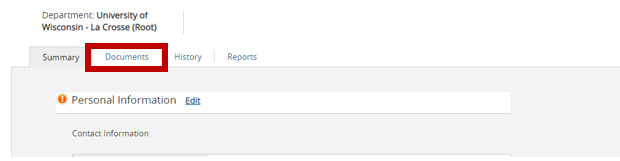
To view the applicant's documents, you can scroll down to the bottom of the Applicant Summary page and click on the relevant and associated documents:
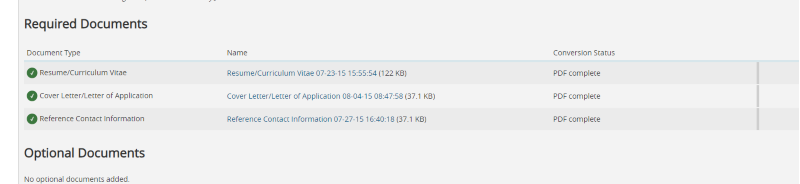
Last modified: 03/08/2021
Pool positions are not part of the re-appointment process. These postings are posted longer than the general thirty (30) days in anticipation of future vacancies (e.g. retirements).
All applicants must apply through the PeopleAdmin application process in order to be routed for approval.
The pool search process is different than regular open recruitment. Search committees or panels will be reviewing applications in the open pool search and then notifying HR once they have identified a candidate they wish to hire. The hiring official will need to seek approvals from outside PeopleAdmin first.
Once a candidate has been identified and their application completed in PeopleAdmin, the hiring official should:
Done outside of PeopleAdmin, Level 1 will:
- Receive approval from Level 2 to proceed with a pool hire
- Notify Human Resources (HR) via hrinfo@uwlax.edu who they want to hire
In PeopleAdmin, HR will create a new posting from the pool and copy applicant(s) being offered position(s) from the current pool to the new posting.
The applicant workflow state will move directly to “Recommend for Hire”. HR will send a note back to the hiring official stating that the applicant is ready for hiring details and closes recruitment. Level 1 should then complete the hiring details by clicking “Start Hiring Details-Pool”.
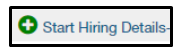
Once completed, the hiring details should be moved directly to "Level2 Approval". See the complete process flow chart: Pool Request to Hire Approvals.
Last modified: 02/02/2021
Last modified: 06/02/2022
As the Graduate and Teaching Assistant candidates are typically drawn from in-person, classroom observations, GA/TA hires are processed through the Employee Action Form process.
Please work with your division's Business Manager to initiate the hire of a GA/TA. For more information on Employee Action Forms, visit: https://www.uwlax.edu/human-resources/forms/#expand-128109
Last modified: 01/06/2022