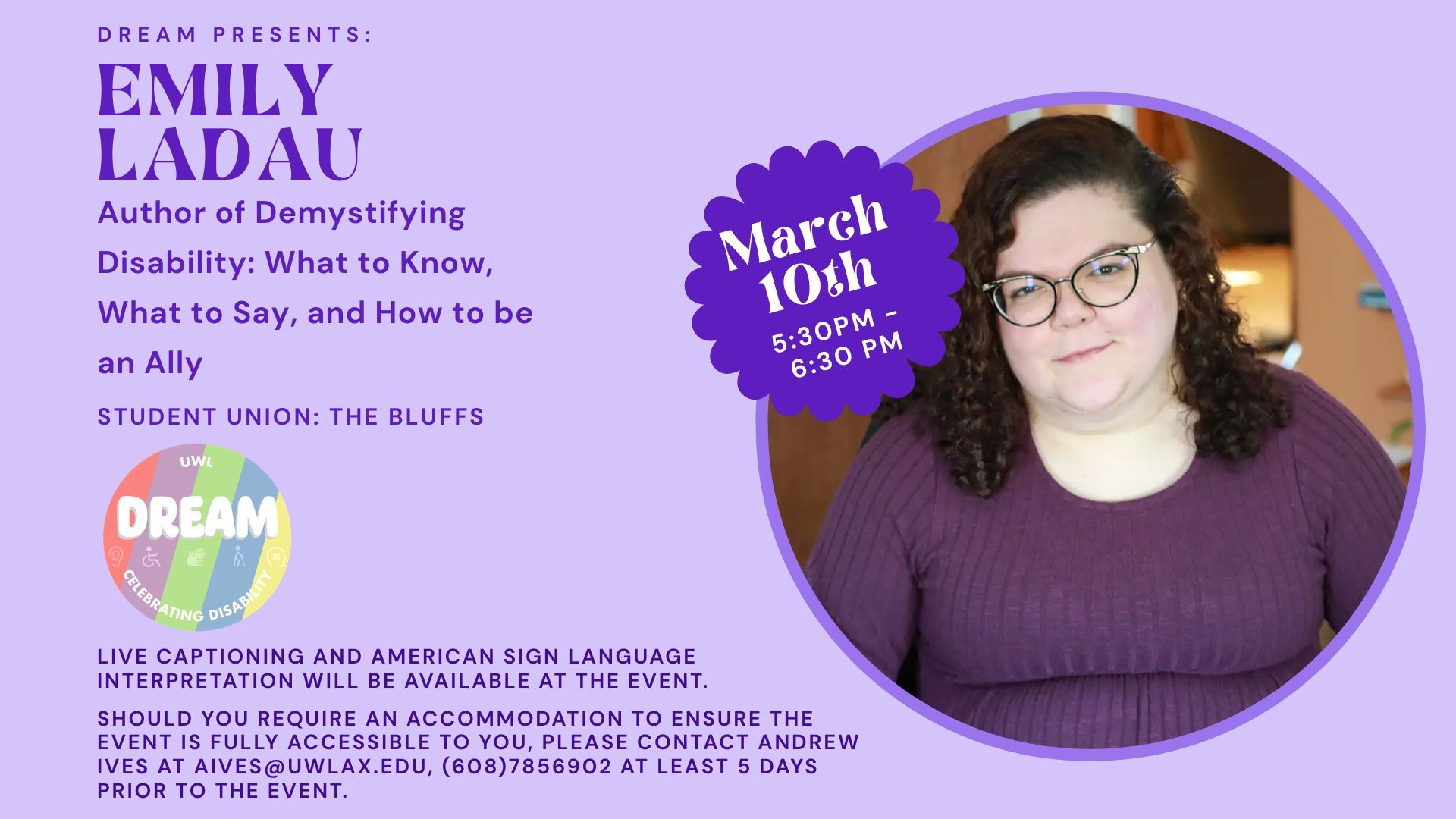Posted 7:45 a.m. Wednesday, Jan. 5, 2022

Spring Onboarding for Student Employees
Spring Onboarding Days & Times:
- Monday through Friday 8:00am – 4:00pm walk-in I-9 Verifications are available at 144 Graff Main Hall (Human Resources department).
- Note: Any student worker that you have a submitted a SEAF to Human Resources for can come into the HR office prior to their start date to complete their I-9. They do not need to wait until their start date, the sooner the better!
Supervisors - How to inform Human Resources of a new student hire:
- Complete the Student Employee Action Form
- The form must have all required fields filled out. If any are missing, the form will be returned via email to you.
- Make sure to include accurate employment dates (the first date the student will report to work, including training).
- IMPORTANT: Please note that student employment positions cannot exceed the current academic year.
- Note: Current academic year dates are 08/30/21-05/29/22
- The form must be completed at least 10 business days prior to the beginning of employment. This is required to allow time for new employees to complete all needed paperwork and for HR to complete processing of CBC’s and create the job record in the system.
- Email the completed form to hrinfo@uwlax.edu
- If you plan on hiring more than ten (10) students, please fill out this excel spreadsheet for your hires. HR will convert this spreadsheet to individual student employee action forms on your behalf.
- IMPORTANT: Steps #1-2 of the I-9 process must be completed prior to the student starting work. If this step is not completed the student does not get entered in the HRS system and will not be paid.
- REMINDER: Both the W4 and Direct Deposit forms for students to fill out are now available electronically. With this change, students are not able to complete these forms until their first day of employment. Please allow time for students to fill these out on their first day to allow for proper payroll processing.
- IMPORTANT: Please note that student employment positions cannot exceed the current academic year.
Supervisors - How to Check a Students Status:
- Supervisors can log into the PeopleAdmin Onboarding system to review the status of their student help. They can review each student’s check list to determine the status of the employment paperwork, the I-9 form, and the entry into HRS.
- NOTE: Both the primary supervisor and backup approver listed on the SEAF form will be assigned to view a student’s progress.
- PeopleAdmin Onboarding link: https://uwlax.ted.peopleadmin.com/sso/Account/Login
- Steps to view each student:
- After logging in, click “Reports” in top right and it will take you to the checklist completion report.
- Select either the "New SH (CBC)" or "New SH (No CBC/Yes I9)" checklistfrom the dropdown list at the top of the page. This should display a list of students assigned to you.
- A green checkmark indicates a completed task.
- If students were assigned more than 3 months ago, you may need to adjust the assigned date and click apply.
- Steps to view each student:
Students – What they can expect in the hiring process:
- An email from do-not-reply@ted.peopleadmin.com will be sent to the student with electronic onboarding information. If there are incomplete tasks on their checklist, a reminder email will be sent every seven (7) days from HR until it is complete.
- Below is a list of Forms to be completed via the electronic onboarding system:
- Form I-9: This requires two steps for the student.
- Step #1 the student will open a link in onboarding to the electronic I-9 system to complete section 1 of the Form I-9.
- Step #2 the student will then need to provide Human Resources with original forms of identification and the HR staff will complete section 2. Photocopies of documents cannot be accepted.
- IMPORTANT: Step #2 must be completed prior to the student starting work. If this step is not completed the student does not get entered in the HRS system and will not be paid.
- Direct Deposit: Students will need to complete their Direct Deposit through their MyUW Portal. This can be completed starting their first day of employment. This cannot be done prior to their first day. See instructions located here à http://www.uwlax.edu/human-resources/directdeposit
- IMPORTANT: No voided checks are needed. If a student does not have an active bank account or incorrect information is provided, they will be enrolled in the US Bank Focus pre-pay card. Information will be emailed and sent to the student’s home address on file.
- NOTE: See more information regarding the US Bank Card here: https://uwservice.wisconsin.edu/docs/publications/payroll-faq-focus-pay-card.pdf
- W-4: Students will need to complete their W4 through their MyUW Portal. This can be completed starting their first day of employment. This cannot be done prior to their first day. See instructions located here: https://uwservice.wisconsin.edu/docs/publications/pay-update-federal-state-w4.pdf
- IMPORTANT: It is important they complete this to ensure they are not taxed to the fullest amount. Students will need to know if they are exempt from tax withholding or what they will claim for allowances to complete this form. HR cannot advise employees what to file on their W4. It is recommend to call their parents or their tax consultant.
- Self-Identification Survey: this is to be completed with the checklist.
- Miscellaneous acknowledgements: this is to be completed with the checklist.
- Form I-9: This requires two steps for the student.
CONTACT US: For all questions from supervisors or students, communication should be done virtually. Please email hrinfo@uwlax.edu for assistance.
Additional information for both student and Student Worker Supervisors can be found at: https://www.uwlax.edu/human-resources/services/student-employment/