Posted 9:36 a.m. Thursday, July 10, 2025
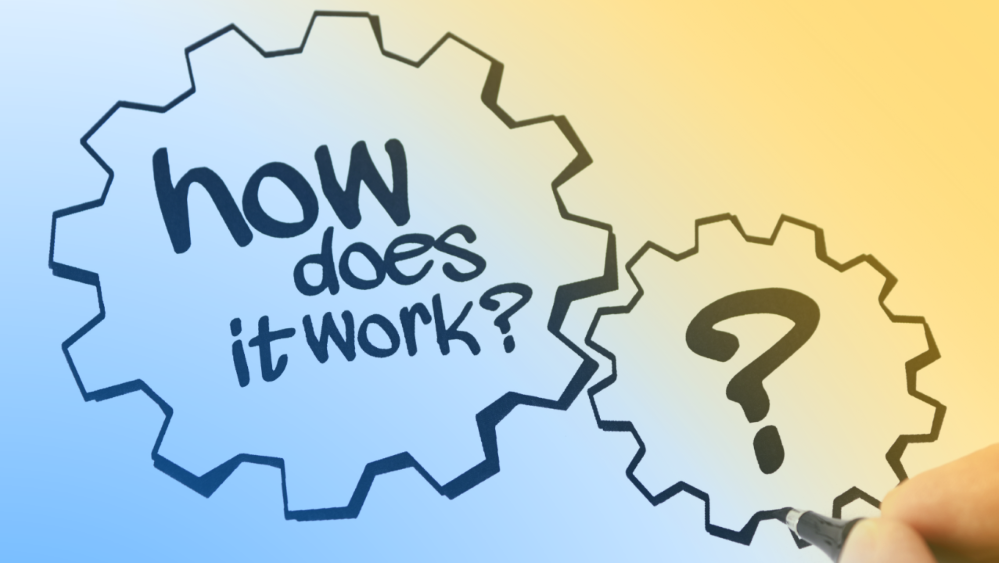
Monthly No Leave Taken Reporting Requirement
In accordance with Wisconsin Administrative Code, all Faculty, Academic Staff, and Limited Appointees in leave-eligible positions are required to submit a monthly leave report—even if no leave was taken during that month. Failure to do so may impact sick leave accruals.
To report No Leave Taken in Workday, follow the steps outlined in this job aid:
Steps to Submit a No Leave Taken Report in Workday
- From the Workday Home Page, click Menu.
- Click the Request Absence app.
Note: The Add and Edit buttons within the Menu can be used to add, reorder, or delete apps from the list. - Click on the last day of the month that time was not taken.
- Click Continue.
- Enter and select the Type of Absence as Time Off.
- Select the Time Off type of No Leave Taken.
NOTE: Leave Days as 1. - Click Submit Request.
For more details, you can also refer to this job aid https://kb.wisconsin.edu/workday/internal/150286
.


