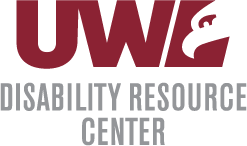Disability Resource Center
A page within Disability Resource Center
We promotes equal access and educational opportunity for students with disabilities and provides services to students attending UW-La Crosse who have a documented disability.
Our staff will meet with students and - based on documentation - determine appropriate academic accommodations to help you accomplish your academic goals and give you the support you need through graduation.
If you have a documented disability that is challenging you, get the support and assistance you deserve to help make the most of your education and campus life activities.
Who We Serve
- The Disability Resource Center serves any student with a documented disability (e.g. ADHD, Autism Spectrum Disorder, Acquired Brain Injury, PTSD, Physical, Sensory, Psychological, or Learning Disability) who needs to arrange academic accommodations for their classes.
What We Do
- Promote access on campus and coordinate academic accommodations with students and instructors for students with disabilities
- Provide a testing location for students with assistive technology, extended time, and/or reduced distraction accommodations based on individual needs
- Work with students to coordinate access to other campus resources (housing, dining, etc.) and offer guidance to students
The accessibility map is created and maintained by Geography & Earth Science students.