Dementia Care Partnering
A page within Dementia resources for caregivers & professionals
Receiving & providing care in personal & professional contexts
Dementia Care Partnering
Explore practical, person-centered strategies for supporting people with dementia. You'll learn about non-drug approaches, transitioning to care facilities, preventing caregiver burnout, and practicing cultural humility. Open to caregivers, professionals, and anyone seeking personal or professional insight into dementia care.
Course Overview
In this course, you will gain an understanding of:
This course is open to anyone interested in understanding dementia, whether for personal or professional development.
Learning Objectives
By the end of this course, you will be able to:
NBCC
 NBCC Approved Continuing Education ProviderUniversity of Wisconsin-La Crosse Graduate & Extended Learning has been approved by NBCC as an Approved Continuing Education Provider™ , ACEP No. 6303. Programs that do not qualify for NBCC credit are clearly identified. University of Wisconsin-La Crosse Graduate & Extended Learning is solely responsible for all aspects of the programs.
NBCC Approved Continuing Education ProviderUniversity of Wisconsin-La Crosse Graduate & Extended Learning has been approved by NBCC as an Approved Continuing Education Provider™ , ACEP No. 6303. Programs that do not qualify for NBCC credit are clearly identified. University of Wisconsin-La Crosse Graduate & Extended Learning is solely responsible for all aspects of the programs.
UW-La Crosse Continuing Education Units (CEUs)
 UWL logo
UWL logo
Continuing Education Units (CEUs) are a means of recognizing and recording satisfactory participation in non-degree programs. University of Wisconsin-La Crosse (UWL) awards one CEU for every 10 contact hours in a continuing education experience. Actual contact hours are recorded. CEUs are included in your registration fee.
- UWL CEUs fulfill continuing education requirements for many professionals, agencies and organizations. Professional associations may have specific licensing requirements. Individuals should contact their licensing association before assuming UWL CEUs will fulfill all requirements.
- UW-La Crosse keeps records of individual CEUs for three years of programming. Certificates are emailed within two weeks of the conclusion of each program.
How to receive credit*
To receive credit, you must successfully complete the course in its entirety within 90 days of receiving access.
NBCC CE Hours: 5.5
UWL CEUs: 1.2 CEUs (11.9 contact hours)
*Select your preferred certificate type during registration.
Dementia is a global issue that concerns us all. Regardless of your personal or professional background, course information is relevant as this is topic that relates to society and health. However, the particular audiences below may find course content especially useful in their fields:
This course is taught in an asynchronous, self-paced online format. It includes:
- Video lectures
- Written lectures
- Video clips
- Readings
- Reflection prompts
- Quizzes
At the end of the course, you will be asked to submit a program evaluation form/quiz.
The course is broken up into six modules. Each module contains 4–5 questions per credit hour. Quizzes will be multiple choice. You must receive a score of 80% or higher to pass the quiz and move on to the next module. Participants will have unlimited attempts to pass the quiz. Quizzes are not timed.
- Associate Professor
- esrinivasan@uwlax.edu
Specialty areas:
Developmental psychology thanatology (aid-in-dying, disenfranchised grief, ambiguous loss, prolonged grief disorder, COVID-19, medical ethics, writing tools for grief), gerontology (dementia, caregiving, intergenerational relationships, ageism), qualitative methods, applied research impacting community programming and policy development.
My name is Erica G. Srinivasan. I mainly work as an Associate Professor of Psychology at the University of Wisconsin-La Crosse, where I teach courses on gerontology and end of life care, including a course on dementia for undergraduate students and now this course for community members and continuing education professionals. I also offer a grief support specialist certificate through the University of Wisconsin-Madison, Division of Continuing Education.
My interest in dementia began almost 30 years ago, when I worked as a resident assistant in a care facility. There were many people living with dementia and I was able to see the difference that quality care and social connections could make for people with dementia. Unfortunately, after working and volunteering in many different care facilities, I have also seen the negative impact that can happen if we don't treat people with care, respect and dignity. These experiences have all influenced me to provide this class. In my work, I have also ran workshops for caregiver support groups and conducted research on the subjective experience of living with dementia and the caregiving and grief experience of bereaved family members of someone with dementia. I am inspired by education and approaches that can help people with dementia and their care partners live a better quality of life. I hope you are inspired and motivated to improve the quality of dementia care and quality of life for people living with dementia and their care partners, too. Thank you for joining this course.
I've designed this course to be helpful for people living with dementia, family members, friends and care partners of people with dementia, healthcare professionals, (including clinicians, social workers and therapists) and interested community members and leaders.
If a participant or potential participant would like to express a concern about their experience with the University of Wisconsin-La Crosse Graduate & Extended Learning, they may call or email Amber Miller-Adamany, Professional Education Program Specialist, at 608.785.6528 or amiller-adamany@uwlax.edu. Although we do not guarantee a particular outcome, the individual can expect us to consider the complaint, make any necessary decisions, and respond within 30 days.




