Peer Observation
A page within CATL Teaching Improvement Guide
This guide provides strategies & resources for instructors conducting peer observations in online, hybrid, and in-person courses. A three-step process is recommended:
- Arrange Pre-Meeting
- Conduct Observation
- Follow-Up
Conducting Peer Observations
Three-Step Process
1. Arrange Pre-Meeting
Download Meeting Agenda Template
Observer:
- Review department by-laws
- Schedule a pre-meeting
- Share the agenda (see below) when you schedule the meeting
- Ask the instructor to come prepared to discuss the agenda items
- Conduct the pre-meeting
Instructor:
- Review agenda (see below)
- Come prepared to pre-meeting
AGENDA
|
2. Conduct Observation
Download Peer Observation Rubric
- Discuss how these dimensions of effective teaching are addressed in the unit/lesson.
- These questions align with the Six Essentials of Effective Teaching (CATL).
|
ORGANIZATION How does the organization of the course and the unit/lesson contribute to student learning and engagement? |
|
EVIDENCE What evidence of student learning is observed in the unit/lesson as aligned with course student learning outcome(s)? What evidence of student engagement and participation is observed? |
|
INCLUSIVITY To what extent does the unit/lesson promote inclusion and accessibility, supporting the success of all learners? |
|
FEEDBACK How does the unit/lesson incorporate instructor feedback to students? |
|
TECHNOLOGY How is technology used to support and encourage student learning and engagement? |
|
PROGRAM (as applicable) How does this unit/lesson demonstrate student progress towards programmatic learning outcomes (e.g., major/minor competences, General Education, Writing in the Major, professional standards)? |
3. Follow-Up
Download Observation Letter Template
- Write observation letter, if requested or required by instructor for their personnel portfolio
- Hold a debrief meeting about the observation
- Share the observation letter before the meeting
- Review the questions/concerns at the meeting
- Instructor then shows in the evidence that they took feedback and made changes
TEMPLATES
Please note you do need to be signed-in to Office 365 with your UWL account to view these templates.
Adding a Peer Observer to a Canvas Course
Adding a Peer Observer to Canvas
1. Click on "People" in the navigation menu.
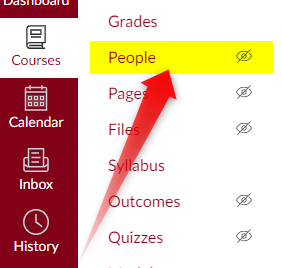 Click on People
Click on People
2. Click on "+ People"
 Add People
Add People
3. Assign TA Role
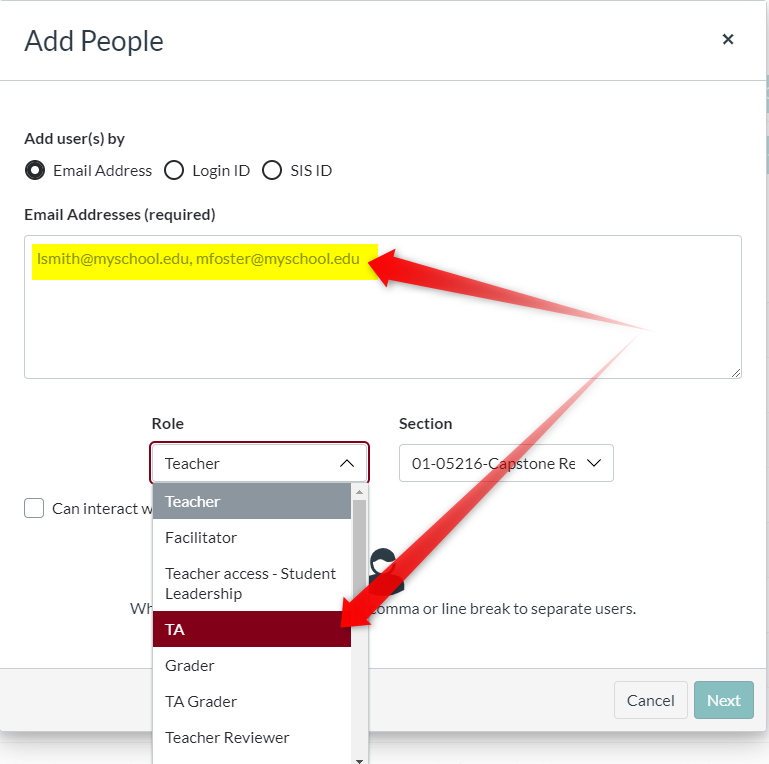 Assign TA Role
Assign TA Role
4. Remove Observer after Observation is Complete
Remember to remove the observer from the course after the observation has been completed.


