Accessibility and Canvas
A page within Canvas
Design Accessible Courses
Design your courses for accessibility. It is recommended that before each semester, after your courses are built, you run a UDOIT scan. You can run this scan at any point in the semester. Also consider additional ways to create accessible courses by keeping your eyes out for the Canvas accessibility icon and using built-in features to create accessible Word and PDF documents.
Run a UDOIT scan on your Canvas courses.
Loading...
Fix errors when you see the Canvas Accessibility Checker icon.
 Canvas accessibility checker iconHave you noticed the person icon when you use the rich content editor?
Canvas accessibility checker iconHave you noticed the person icon when you use the rich content editor?
This is the built in accessibility checker that will look for common accessibility errors. Find out how to use the Accessibility Checker.
Create accessible documents.
Loading...
More ways to create accessible courses and materials.
Turn on High Contrast UI and Underline Links in Canvas.
Each user in Canvas can turn on additional accessibility features.
Account>Settings> at the bottom under Feature Options
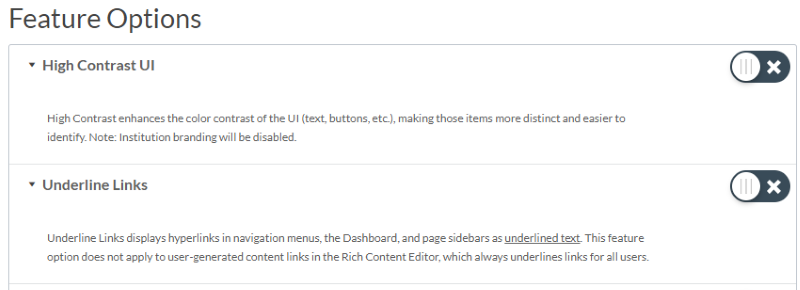 Feature Options screenshot
Feature Options screenshot
Moderate quizzes and assignments.
Quizzes
- Moderating quizzes - additional time and/or attempts
- Moderating new quizzes (quizzes.next) - additional time and/or attempts
Assignments
Adding interpreters to courses, when needed.
Interpreters can be added through the People tab in the course, +People. If you cannot find the interpreter by email, they may need to log into Canvas to activate their account first.
There are two different roles:
- Interpreter Pre-Semester- can access course prior to being published
- Interpreter Semester- can only access after the course is published
Add captions to videos.
Loading...



