Responsible Conduct of Research (RCR) for Student Grants
A page within Research & Sponsored Programs
UWL is committed to training our students to be the professional researchers of today and tomorrow. In that spirit, it is essential that student researchers are aware of the ethical considerations related to the responsible conduct of all research.
UWL has chosen the CITI Program, as our ethical training tool for all students who receive a UWL research grant. Please see the registration instructions prior to registering.
This webpage is particularly for students who have received an Undergraduate Research and Creativity (URC) Grant or a Graduate Research, Services, and Educational Leadership (RSEL) Grant.
If you are completing RCR training because you will be or are working on NSF or USDA funded research, the information you will need is located on the RCR for Federal Agencies webpage.
Required Training
How do I register to access CITI training modules?
Note: if you already have a CITI account and need to add the Responsible Conduct of Research Course, go to "Courses" on the top left side of the screen and scroll down to click "Add a Course". Skip to step 7 of the instructions below. This will allow you to enroll in the Responsible Conduct of Research training program.
- Go to the CITI Registration page . Under "Select Your Organization Affiliation", type "Wisconsin" in the box and then select University of Wisconsin-La Crosse. Agree to the terms of service and affirm your affiliation by checking the boxes indicated. Click on "Continue To Create Your CITI Program Username/Password".
- Enter your first name, last name, and email address (use UWL email address if possible). Enter your name here as you would like it to appear on your completion reports. Click on "Continue to Step 3".
- Choose a username, password, and security question. Click on "Continue to Step 4".
- Enter demographic information and click on "Continue to Step 5".
- Click "NO" when asked if you want to request Continuing Education Unit (CEU) credits. The second question in this step asks your preference in participating in research surveys, participation is optional. Click on "Continue to Step 6".
- Complete the personal information requested. For your department , students can use their major (Biology, Microbiology, etc.). For the role in research , choose a role that is most appropriate for your involvement with the project on which you will be working, most likely, “Student Researcher - Undergraduate” or “Student Researcher – Graduate level”. Click on "Continue to Step 7".
- You will arrive on a page instructing you to select your curriculum. Under Question 1, "Responsible Conduct of Research", select the most appropriate category for the project on which you will be working.
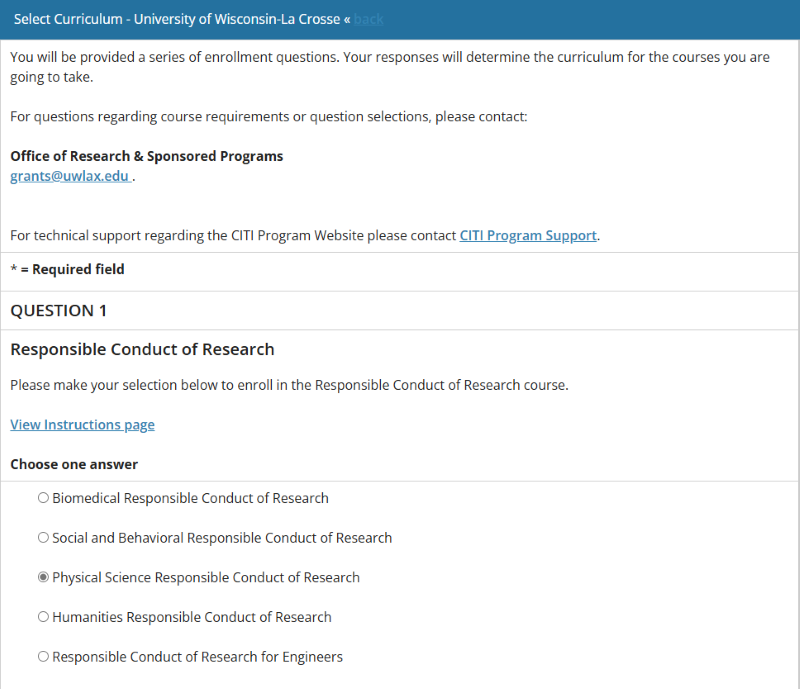 Screenshot of the CITI RCR selection pageDo not make selections for questions 2-9. Click the submit button at the bottom of the page to submit your curriculum selection. If you are unsure of which selection to make, please contact Bryn Rouse at brouse@uwlax.edu or check with your faculty mentor.
Screenshot of the CITI RCR selection pageDo not make selections for questions 2-9. Click the submit button at the bottom of the page to submit your curriculum selection. If you are unsure of which selection to make, please contact Bryn Rouse at brouse@uwlax.edu or check with your faculty mentor.
What elective modules should I complete?
For Students receiving Undergraduate Research (URC) Grants or Graduate Research, Service, and Educational Leadership (RSEL) Grants, complete the following elective modules under the Responsible Conduct of Research Course:
- Conflicts of Interest and Commitment (RCR-Basic) ID: 16599
- Data Management (RCR-Basic) ID: 20896
- Research Misconduct (RCR-Basic) ID: 16604
These modules can be accessed through your “Main Menu / My Courses” webpage once you have selected your curriculum.
Note: If you have not selected your curriculum, you may do so from the “Main Menu / My Courses” webpage by clicking "Add a Course". This will allow you to enroll in the Responsible Conduct of Research training program. You only need to make a selection for questions 1 to add the required RCR Course, do not make selections for questions 2-9. Click the "submit" at the bottom of the page to submit your curriculum selection.
Instructions for completing modules
- Click on your "Responsible Conduct of Research of Research" Course listed on your “Main Menu / My Courses” webpage.
- Complete the Integrity Assurance Statement presented at the top of the course by clicking on it and agreeing to the terms. The system will allow you to start taking the elective modules after agreeing to the terms.
- Click on the module you are required to complete.
- Read/ go through the content of the module and click “Take the quiz” at the bottom of the page.
- The minimum "passing" score for a quiz is 80%. You may repeat any quiz. Scores obtained after a completion report has been issued will not be reflected on the completion report.
- Once you have completed the required modules, you will be able to print and/or save a completion report. Please note:
- For URC Grants, you do not need to print your completion report, simply confirm completion of the required RCR modules on your grant acceptance form.
- For Graduate RSEL Grants, attach a copy of the completion report to your submission materials.
FAQs
When should I complete the RCR modules?
- For URC Grants, students will have a limited time window from their award notification date to complete the training. Therefore, it is recommended that students complete the training before or shortly after submitting their grant.
- For Graduate RSEL Grants, students should complete modules prior to grant submission.
- Please see, " What happens if I don't complete the RCR module? "
What happens if I don't complete the RCR modules?
-
Students awarded URC Grants or Graduate RSEL Grants will not receive any portion of their grant unless the training is completed by the deadline specified in their award letter.
Do I still have to go through IRB?
- Yes
- IRB is a legal requirement mandated by federal law if research involves human subjects. RCR is not a substitute for any other required compliance measure. Please visit UWL’s IRB webpage if you have any questions.
Do I still have to go through Biosafety (IBC), Animal Care (IACUC), and/or other compliances on campus?
- Yes
- RCR is not a substitute for any other federally mandated compliance measure. Please visit UWL’s research compliance webpage if you have any questions.
What should I do if I'm having difficulties with the CITI Program website?
- Technical issues with the CITI web site should be addressed to support@citiprogram.org or to 888-529-5929.
How do I know if I have completed the required training?
- If students are not certain, the Office of Research and Sponsored Programs has access to completion records. Please email Ashley Nowak (anowak@uwlax.edu) with "RCR completion?" in the subject line.
How do I get my CITI Program Password reset?
- Contact Bryn Rouse (brouse@uwlax.edu) for general questions and password reset requests.


