Off campus access
A page within Murphy Library
How to Connect to library resources from off campus
- At the Murphy Library website, select a database to search.
- After you select a database, you will be asked for a username and password.
- Students: In the username box, enter your UWL NetID. Example: lastname.firs
(Most UWL NetID user names follow this format: first 8 letters of your last name followed by a dot (.) followed by the first 4 letters of your first name.) - Faculty: In the username box, enter your UWL NetID. Example: Flastname
Most Faculty and Staff UWL NetID user names follow this format: first name initial followed by the last name.) - Emeritus: In the username box, enter your NetID. Example: Flastname or lastname.firstname. In the password box, enter your two digit birth month, two digit birth day@UWL. Example: 0929@uwl
- DO NOT include @students.uwlax.edu or @uwlax.edu as part of your username.
- In the password box, enter your UWL NetID password.
- Remember, you will use the exact same user name and login as you use to login to D2L and in GCA Computer Labs - your NetID.
Example:
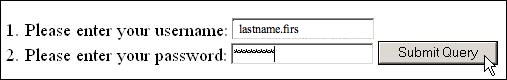 Off Campus Login Image
Off Campus Login Image
Note:
If you have an accurate UWL NetID, you should be able to access library databases. The library does not control UWL NetID accounts or passwords, but does use the system to provide access to databases.
If you are faculty, staff, or students currently physically located in China and have trouble accessing resources, please contact mmohan@uwlax.edu for further assistance.
If you are having difficulties gaining access to our licensed databases please refer to our Troubleshooting Tips.
For assistance with your UWL NetID, please contact the Eagle Help Desk at 785-8774.



