PCard
A page within Business Services
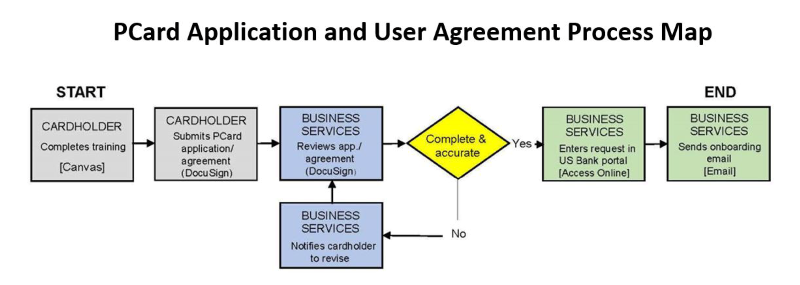
How to Get a Purchasing Card
Complete Mandatory Training
Before a purchasing card application can be processed, the card applicant must attend complete the Purchasing Card training in Canvas. This course can be accessed here:
Apply
Employees applying for a PCard must complete and submit a Purchasing Card Application and User Agreement
Receive and Activate the PCard
U.S. Bank will mail the card directly to the card applicant at their campus address. Cards are typically received 7-10 days after applications are processed.
- Activate the Card: To activate a purchasing card, visit U.S. Bank’s Access Online, click Activate Your Card, and follow the prompts on the subsequent screens.
- Sign the back of your new purchasing card.
- Register for Access Online: To gain online access to your purchasing card account, visit U.S. Bank’s Access Online, click Register Online, and follow the prompts on the subsequent screens. More information on Access Online can be found in the Access Online Guide sections of this webpage.
Purchasing Card (PCard)
The University of Wisconsin-La Crosse Purchasing Card (PCard) is a university-liability VISA card issued and supported by U.S. Bank and authorized for UW-La Crosse business-use only. It provides a convenient way to pay for travel expenses and low dollar purchase of items that are not available through ShopUW+.
U.S. Bank Access Online
Access Online is a web-based management tool that provides cardholders with quick access to their complete account information, enabling cardholders to view their account activity and billing statements online.
Access Online Account
Create your Access Online Account
- Create your Access Online account and register your PCard(s) using the Access Online Setup Guide.
- Set your account to receive notifications when a statement is available using the attached Statement Email Notification Guide.
Using your Purchasing Card
Card Sharing
Only the individual whose name is embossed on a purchasing card is allowed to use that card to make purchases. Cardholders may not share their cards or account numbers with others; however, a cardholder may use the purchasing card to make purchases on behalf of other employees (e.g. airfare for another traveler).
Purchasing Card Dollar Thresholds
The credit limit on purchasing cards is set at $5,000 per transaction and $5,000 overall credit limit. If you need to make a purchase exceeding $5,000 contact Purchasing Services.
Vendor Eligibility
A vendor’s eligibility to do business with the University is contingent upon their compliance with various state statutes. Prior to making purchases, cardholders must ensure the intended vendor is not on the State of Wisconsin’s Ineligible Vendor List.
Tax Exemption
The University is exempt from the payment of sales and use tax on purchases made in the state of Wisconsin and also has tax treaties with several other US states.
The sales tax exemption number is listed on the PCard in the upper right corner. The cardholder is responsible for reimbursing the university for any sales tax charged, if not credited by vendor. Check your receipts!
Contact Business Services for a copy of our current tax exemption certificate.
Shipping Address
The campus address should be used for shipping: 1725 State Street or 855 East Avenue. Include an Attention/Deliver To line for your specific campus office or department.
Service Fees/Credit Card Processing Fees
While not prohibited, service fees and credit card processing fees should be avoided when possible. Request invoice from vendor.
Declines/Blocked Charges
If your PCard is declined, first call US Bank at the number on the back of the card to determine why the charge is declining. If US Bank cannot resolve the issue, contact Steve Dennis: sdennis@uwlax.edu 608-785-8724.
Prohibited PCard Purchases
The following items should NOT be purchased with a PCard:
- Amazon Prime Memberships: Amazon Prime Memberships cannot be purchased with your PCard or any state funds. You may use your own Amazon Prime Membership if the order is tax-free and shipped to campus.
- Gifts: Gift for distinguished visitors may be purchased with a PCard if they follow UW System Administrative Policy 330 and have an approved Prizes, Awards and Gifts form.
- Greeting Cards: Greeting cards not allowable on PCard.
- Individual Meals: Meals while traveling should be paid for out of pocket and reimbursed through e-Reimbursement.
- Personal Items/services: Non-business items and services are strictly prohibited.
- Recurring Charges: charges billed automatically to your PCard without your review/approval are prohibited.
Special Process Purchases
- Books: UWL has a contract with Follett for books. The campus bookstore should be used for all book purchases and only if Follet is unable to source the book and provides a written waiver (email acceptable) can a PCard be used to purchase it elsewhere. For assistance, please contact University Bookstore Manager, Kelly Proksch at kproksch@uwlax.edu.
- Clothing: The University has a contract with the Follett Higher Education Group for bookstore services including the sale of emblematic apparel. The campus bookstore or their online Institutional Store should be used for all university purchased clothing whenever possible. For clothing purchases with a cost of $75 or greater made with university funds a Clothing Purchase Approval Form is required. For clothing purchases with a cost of $75 or less made with university funds, a Miscellaneous Purchase Approval Form is required. Clothing that will be used as a prize, award, or gift also need to comply with the UWL Prizes, Awards, and Gifts Policy.
- Computers, Computer Equipment: Contact Information Technology Services
- Food: A Food Expense Approval Form is required.
- Furniture: Contact Campus Planning: planning-construction@uwlax.edu
- New Memberships: New memberships must go through an approval process; renewal of membership may go on PCard. Membership policy.
- Office Supplies: Requests for office supplies should be made via ShopUW+. Do not purchase office supplies directly from Staples, Office Depot or other such suppliers.
- Print: Contact Purchasing Services: lselberg@uwlax.edu
- Software: Requests for software should be made via ShopUW+
PCard Statement Processing
Cardholders will access their bi-weekly purchasing card statements through their US Bank Access Online account.
Statement Processing
Statement Notifications
Set up email notifications in Access Online to receive a notice when you have a statement available.
Downloading Your Statement
Log into your Access Online Account to print your bi-weekly statement.
Reallocating Funding
Transaction Management
If you have the Transaction Management Tool, you may reallocate funding in Access Online.
Important Reminders:
You have seven (7) days from the statement date to use the Transaction Management Tool.
Cost Transfer Tool
Funding can also be reallocated using the Cost Transfer Tool after the purchasing statement has posted to WISER. More information about using the Cost Transfer Tool can be found on the UWL KnowledgeBase here:
Business Purpose
Business purpose must be provided for every charge on the statement. The business purpose should not restate what item was purchased, but rather answer the question “Why did UWL need this item/service?”
Examples:
- Classroom supplies for… (specify class or how item will be used)
- Research supplies for… (specify researcher and/or brief description of research)
- Faculty research for… specify researcher and/or brief description of research
- Transportation for Conference for Chemistry Educators
- Membership to Association of Chemistry Educators
- Grant Supplies must include name of grant in addition to Business Purpose.
Supporting Documentation
- All charges on your PCard statement must have an accompanying itemized receipt.
- Airfare charges must be accompanied by the TravelWise confirmation/invoice AND a conference/meeting agenda or registration confirmation.
- Food/Meals must be accompanied by a pre-approved Food Expense Approval Form: https://uwlax.edu/globalassets/offices-services/business-services/forms/2018.04.05-ap-food-approval-form.pdf.
- Clothing over $75 each item must be accompanied by a pre-approved Clothing Purchase Approval Form.
- Prizes/Awards/Gifts must be accompanied by a pre-approved Prizes, Awards, and Gifts form.
- Gasoline receipts must be accompanied by a copy of the rental car confirmation/invoice.
- Hotel/Lodging receipts must be accompanied by a copy of the conference/meeting agenda or registration.
- Rental Car receipts must be accompanied by a copy of the conference/meeting agenda or registration.
Submitting Your Statement
Approved statements, along with the receipts/supporting documentation, are to be submitted within two weeks of the statement date via the Purchasing Card Statement Submission Form.
You will need Adobe Acrobat to process your statement. If you do not have Adobe Acrobat on your computer, contact your ITS support specialist or the Eagle Help Desk at helpdesk@uwlax.edu or 608.785.8774.
Cardholders:
- Review the transactions on the statement for accuracy.
- Prepare the statement:
- Use Adobe Acrobat to edit the statement.
- Type in a business purpose in the box provided for each transaction (required).
- Type in the funding string and/or account code change in the box provided or leave blank if there are no changes.
- Save the file.
- Use Adobe Acrobat to edit the statement.
- Combine your statement and receipts into one Adobe (.pdf) file, in the following order:
- US Bank Statement
- Receipts in the order they appear on your statement
- Submit your combined statement file to your supervisor.
- Submit your statement to your supervisor by attaching it to the Purchasing Card Statement Submission Form.
Detailed Supporting Documentation Checklist.
Your statement will be returned if any of this information is missing.
Supervisors:
- Review your employee’s purchasing card transactions, receipts, and supporting documentation, submitted using the Purchasing Card Statement Submission Form.
- Sign the form using DocuSign and select "Finish".
Delinquent PCard Statements
PCard holders with statement submissions over two weeks past due will receive a courtesy notice via email. This notice will request the past due statement and supporting materials by a requested due date. When statements reach 50 days past due, cardholders will receive a second courtesy reminder.
If the submission in question has not received by day 60, a deactivation notice will be sent to the cardholder and their PCard will be suspended. This notice will request an immediate submission of the past due statement and supporting materials by an indicated due date. If Business Services has not received the submission by the required due date, deactivation* of the PCard holder’s account will occur.
*Once a PCard account has been deactivated, the cardholder will forfeit the opportunity to re-apply for a new account for a period of no less than six months from the time their PCard was deactivated. UWL management reserves the right to permanently deny future applications if additional issues arise.
PCard Refresher
The annual PCard Refresher consists of a brief PowerPoint presentation followed by a short Qualtrics quiz.
All cardholders are required to complete the Refresher on a calendar year basis.
Click here to complete the PCard refresher Activity



