How to view billing detail
A page within Cashier's Office
Note
The Summer 2025 bill will be generated on Friday, May 23rd.
Students will receive an email from "StudentAR@uwlax.edu" notifying them that the bill is available (email is sent at approx. 5 pm). The bill is DUE on June 9, 2025. Directions for how to view your bill shown on bottom section.
To view charges at any time, use the method shown here. It's not necessary to wait for a bill to see the activity on your WINGS account.
Go to UW-L Student Center>Finances and in the Finances area click on Account Inquiry. Once in the Account Inquiry screen you can look at your bill in detail by clicking on the term that you would like to view.
To View or Pay Your Bill
- Log into our electronic payment system, CASHNET, using your email address and password.
- To view all your bills -- Click "View Statements" --
- To view the detailed account statement -- Click "View" -- next to the date --
- Once "View" is clicked your account statement will appear. To print your statement, press Control P or right click with your mouse and select print.
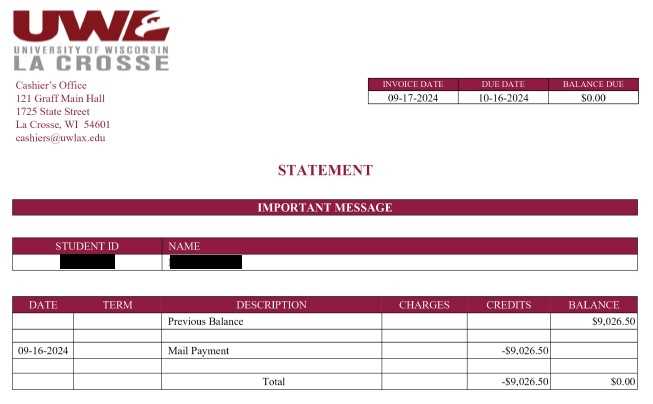 Statement - View Bill
Statement - View Bill



